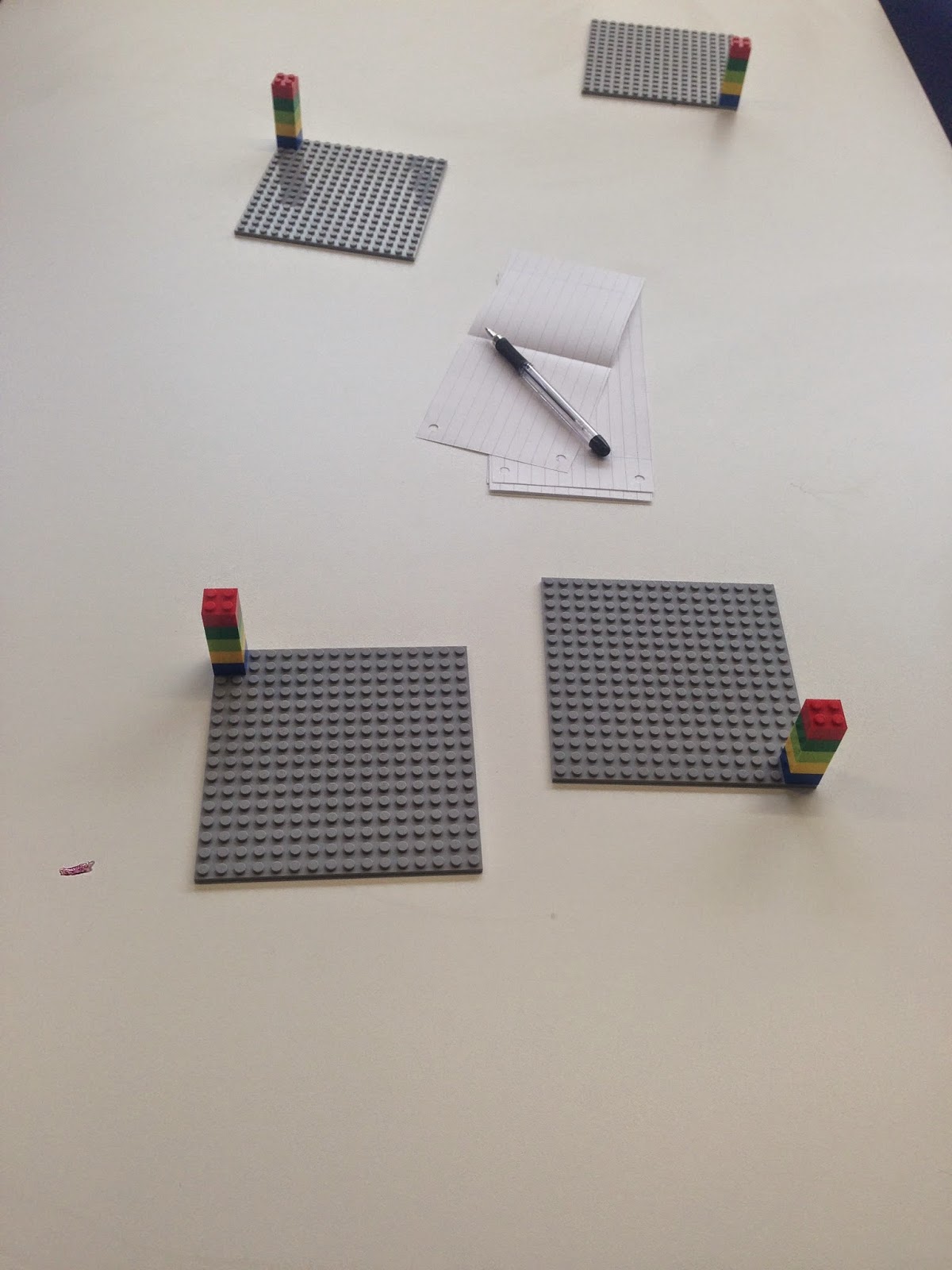The students were so excited when they came to the class and realised they will be working with Lego! They were almost trying to break the door down to get in!
I just spent a fantastic English lesson with Mrs. Jones and our grade 6s. They are working on a biography unit and are about to start a big research project with Humanities, English and the Library. Today's lesson focussed on listening skills, note taking and telling stories. I love going to Mrs. Jones' classes and not only pick up some good teaching techniques, but I always learn a ton too!
Mrs. Jones started off the lesson by introducing the students to the word Notable. We then looked at some notable people and the students silently decided who they thought was the least and most notable!
We then had a class discussion and students put them into order as a group. It was really interesting to see the students view points, especially as we have an international set of students. All of them but Nelson Mandela as number one. Next time we do a similar activity we will assign each notable person a colour, so students can stack their Lego bricks to show the order of notability visually too. You can also do this with favourite things, putting events in the right order, class votes, etc.
Mrs. Jones then focussed on listening skills. Students were told she would read a short piece of information out about Gandhi and then would give them 30-60seconds to take notes. She would do this several times, relaying information about some of the most important parts of Gandhi's life. She spoke about different note taking methods and also about different ways to listen.
She used the HEAR technique each time!
Halt - iPad screens down, stop fiddling with your lanyards, put anything distracting away.
Engage - Show the speaker that you are listening by looking at them.
Anticipate - Get ready for the speaker to begin and anticipate what they might say.
Replay - Note taking!
Students were very engaged, though some found it hard to Halt, as they wanted to continue writing notes. This is a skill I wish I had learnt early on in life, as I am still a constant fidget! I also know for me the act of taking notes helps me remember them, but I rarely look back through notes, (I am getting better at this and find digital note taking helps me here).
After students had taken down notes about several key events of Gandhi's life, it was time to play with Lego! We only got through a few early events, as we had only one period, but students had to select one, using their notes, to recreate with Lego Bricks. Students were told they would be given a base plate, two mini-figures and a selection of bricks. They nearly all chose to recreate
Gandhi's first lesson in non-violence, where he stole gold from his brother, but then admit it, realising the potential of truth telling and being principled.
Here are some of the fantastic creations students made:
I was so impressed with the scenes they recreated and it shows how incredible their imaginations are!
Mrs. Jones spent some time interviewing the students about their scenes and also how they felt working with Lego. My favourite response was "Lego made the lesson and learning more fun...not that it isn't fun already."
This was a really fast paced lesson and the students got through way more than normal! They were all engaged and every student participated in the activity and class discussion. They were also all able to succeed!
In their next lesson students will pick three key scenes from Gandhi's life and will create models of them.They will photograph them and put them onto a presentation in Google Slides or Keynote and will present them to the class. We will also get them to record themselves talking about the scenes!