I am in a privileged position as I teach students in an iPad 1:1 school, so have always been able to teach coding using our iPads. However I know there are a wealth of fantastic computerless coding lessons and wanted to explore these, to see if students would gain a better understanding of coding!
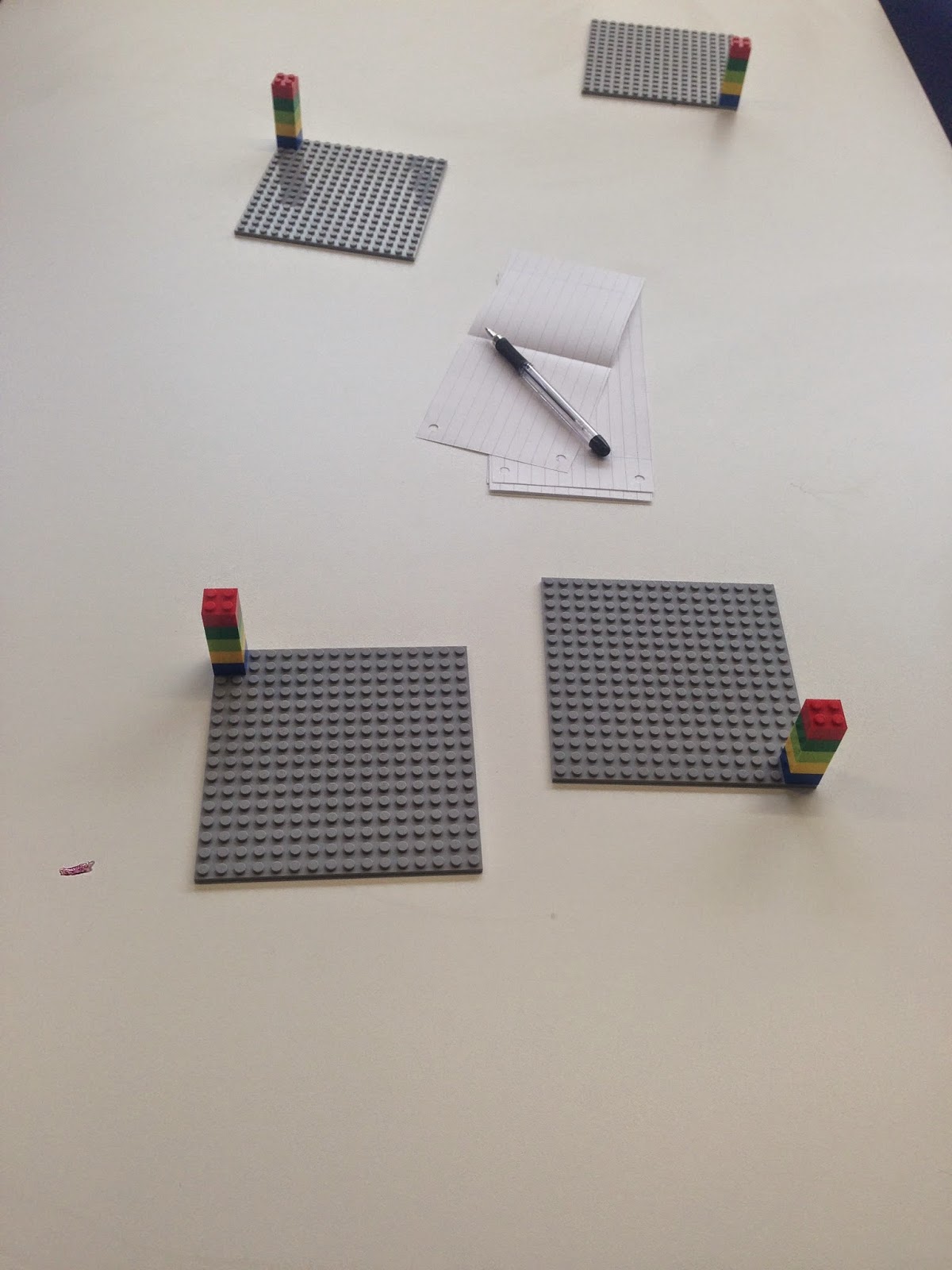
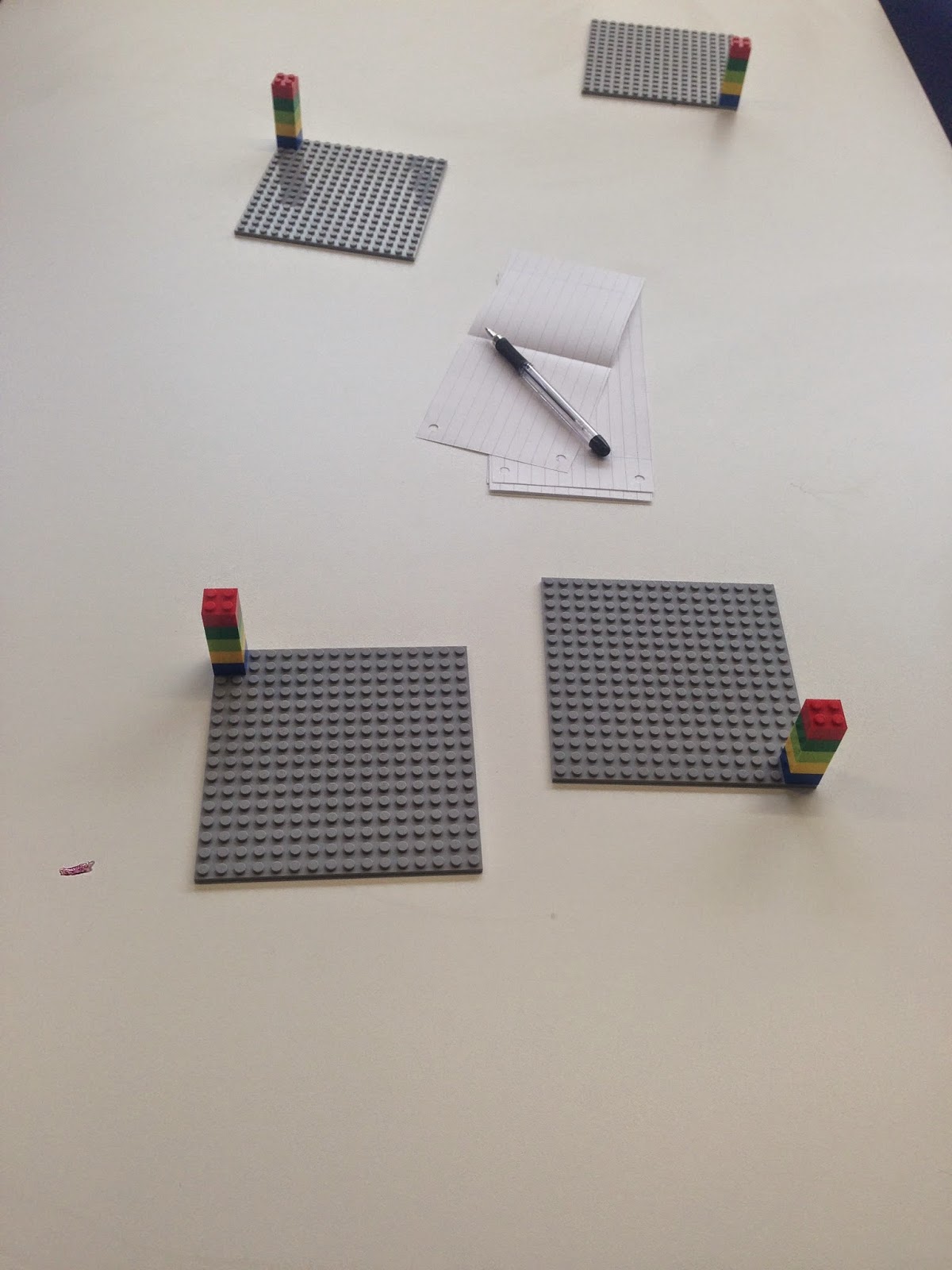
Students were thrilled when they arrived to my Design class. I had set up base plates, with 5 bricks, papers and pens. We briefly talked about coding, communicating with machines and went over the vocabulary we had already covered, including algorithms, coding and commands.
Todays lesson had students writing an algorithm to get robots to stack lego bricks in a certain way - our robots were students! My students worked in small groups and had one student playing the part of the robot. The robots went to the back of my room and spent some time coding while the programmers wrote code for their robots. I gave the student the first pattern I wanted them to code, then let them fill in my grid worksheet to choose their own. We had already decided on some simple commands, which were a set of six arrows, four for direction, one for picking up and one for putting down bricks!
Todays lesson had students writing an algorithm to get robots to stack lego bricks in a certain way - our robots were students! My students worked in small groups and had one student playing the part of the robot. The robots went to the back of my room and spent some time coding while the programmers wrote code for their robots. I gave the student the first pattern I wanted them to code, then let them fill in my grid worksheet to choose their own. We had already decided on some simple commands, which were a set of six arrows, four for direction, one for picking up and one for putting down bricks!
Later on in the lesson we moved onto loops! Students were given a choice of extension tasks and could write a function to get the robot to return to the first place, to recognise colours or they could try and code complicated patterns, (most worked on getting their robots to stack bricks!).
I used some Conversation Cards to get students to reflect on the lesson and to check they understood the different concepts.
I also created this 'I Can Code' form for students to show off their new vocabulary!
You can get all the resources for this lesson, including the PowerPoint, all worksheets and more here
I am super impressed with my grade 6s at the moment - they are getting through so much work! In one class we discussed the many skills of coding, watched a TEDx video from 10 year old app developer Jonathan Buchanan, all investigated a coding app/website (I gave them one each), coded Flappy Bird as a class and every student created a game using Touch Develop's Hour of Code! Very happy to teach such an enthusiastic bunch!









No comments:
Post a Comment